Transform ALL of Your Enterprise Data
CONNX DataSync Transformation Server is an ETL solution enabling you to perform limitless combinations of full and incremental change data capture transformations on all of your enterprise data.
CONNX DataSync Transformation Server lets you seamlessly extract, transform and load non-relational and relational data throughout your organization.
Many of the ETL tools on the market today require that you provide your own database drivers, a task that can be particularly difficult if you need to connect to data on OpenVMS, UNIX or IBM Mainframe platforms. Or, they require you to do extracts, a task that can be daunting and time consuming.
CONNX DataSync Transformation Server easily solves the complex problem of accessing and joining dissimilar data stores residing on UNIX, Windows, OpenVMS or Mainframe servers by leveraging our secure, scalable and time-tested SQL Data Access engine.
Features
Benefits
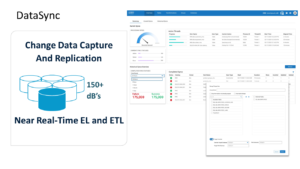
Use SQL to create transforms that span multiple source tables
CONNX DataSync Transformation Server features a Transform Wizard that guides you through the process of setting up simple, single table transforms, or customized transforms using our SQL query builder to join tables across databases in your enterprise. Take advantage of our integrated query builder or write your own SQL statements.
Identify your target database
After selecting your source data, the Transform Wizard lets you create a new target table or use an existing table in the database you select to house your transformed data.
Column mapping
From the Transform Wizard’s Column Mapping tab you can add, remove, reposition or change attributes on the fields in your target table. Target table names, datatypes, lengths, precisions and scales can all be manipulated from the Column Mapping tab.
Index mapping
In addition to suggested indexes that the Transform Wizard has discovered on your source tables, you can also create new primary, unique indexes for your target tables. In fact, the incremental synchronization capability of DataSync Transformation Server relies on the existence of unique indexes on your target tables. The Transform Wizard makes it easy to combine columns from any of your source tables, regardless of the databases they reside in, to create new and truly unique indexes on your target tables.
Easy to use
The CONNX DataSync Administrator allows you to create and manage your transforms as well as configure global settings for your synchronization and transformation environment. Use the CONNX DataSync Administrator to schedule incremental or full data synchronizations, launch tasks to run before or after a synchronization and configure automated email notification for status updates on synchronization jobs.
More from CONNX
CONNX DB Adapters
Learn moreCONNX DataSync
Learn moreCONNX DataSync for Microsoft SSIS
Learn moreCONNX InstantdbSync
Learn moreCONNX Add-on for Excel
Learn moreCONNX InfoNaut Professional
Learn moreFind out more
To learn more about CONNX, request a trial of the software, or discuss any other queries, don’t hesitate to get in touch with the Generix team. As the European partner for Software AG and CONNX, we are the ideal team to help make your CONNX installation in Europe a success.
Try CONNX

